Microsoft Copilot: Unleash Your Productivity
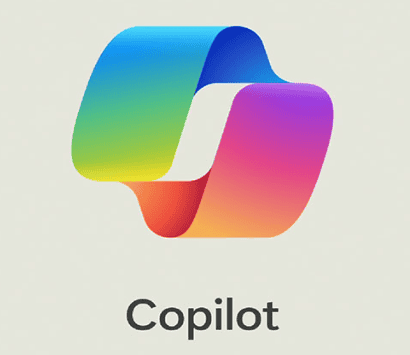
Unleash Your Productivity with Microsoft Copilot
by Ondray Pearson
Is Microsoft Copilot free? How do I access it? These are just a few of the questions swirling around Microsoft’s innovative AI tool, Copilot. Whether you’re a seasoned professional or a curious student, this comprehensive guide unveils the secrets of Microsoft Copilot, empowering you to take your productivity to new heights.
What is Microsoft Copilot?
Launched in 2023, Microsoft Copilot is an AI-powered productivity tool that seamlessly integrates with Microsoft 365 applications. Powered by the latest advancements in large language models (LLMs), Copilot acts as your intelligent co-pilot, offering assistance in various tasks.
Is Copilot Microsoft available now?
Yes, Microsoft Copilot is currently available. However, there are two versions: a free basic version with limited features and Copilot Pro, a paid subscription offering enhanced functionality.
How to Use it
Using Microsoft Copilot is a breeze. Once activated, it analyzes your context within a Microsoft 365 app and suggests relevant actions. These can include:
- Code Completion: For developers, Copilot can intelligently complete code lines, suggest functions, and even generate entire code blocks based on your project’s context.
- Content Creation: Struggling with writer’s block? Copilot can help! It can generate different creative text formats, like emails, letters, and even marketing copy, to jumpstart your writing process.
- Data Analysis: Working with complex data sets? Copilot can assist with data exploration and visualization, helping you uncover valuable insights.
- Task Automation: Free yourself from repetitive tasks! Copilot can automate simple workflows, saving you precious time and effort.
Price
The basic version of Microsoft Copilot is included with some Microsoft 365 subscriptions. However, to unlock the full potential of Copilot, you’ll need to upgrade to Copilot Pro. The current price for Copilot Pro is $20 per month.
Microsoft Copilot vs. ChatGPT
Both Microsoft Copilot and ChatGPT are AI-powered tools, but they cater to different purposes. Copilot is specifically designed to integrate with Microsoft 365 apps and enhance your workflow within that ecosystem. ChatGPT, on the other hand, is a more general-purpose AI chatbot that can be used for various conversational tasks.
Benefits
- Increased Productivity: By automating tasks and suggesting relevant actions, Copilot frees up your time to focus on higher-level tasks.
- Enhanced Creativity: Overcome writer’s block and generate new ideas with Copilot’s content creation capabilities.
- Improved Efficiency: Streamline your workflow and get things done faster with Copilot’s assistance.
- Reduced Errors: Copilot can help you catch typos and grammatical errors, ensuring your work is polished and professional.
Who Can Benefit from Microsoft Copilot?
Microsoft Copilot is a valuable tool for a wide range of users, including:
- Developers: Boost your coding efficiency with code completion and intelligent suggestions.
- Writers and Content Creators: Generate creative text formats and overcome writer’s block.
- Business Professionals: Automate tasks, analyze data more effectively, and improve communication.
- Students: Enhance your learning by receiving relevant suggestions and exploring data in new ways.
Getting Started with Microsoft Copilot
Ready to unleash the power of Microsoft Copilot? Here’s a quick guide to get you started:
- Ensure Compatibility: Verify that your Microsoft 365 subscription includes Copilot or that you have a Copilot Pro subscription.
- Activate Copilot: The activation process may vary depending on your specific Microsoft 365 application. Look for settings related to Copilot or AI features.
- Explore Features: Once activated, experiment with Copilot’s different functionalities within your preferred Microsoft 365 apps.
- Learn More: Refer to Microsoft’s official documentation and tutorials to get the most out of Copilot’s advanced features.
The Future
Microsoft Copilot is still under development, and we can expect even more exciting features in the future. Potential areas of growth include enhanced code generation capabilities, deeper integration with third-party applications, and personalized learning to adapt to individual user needs.
Embrace a More Productive You
Microsoft Copilot is more than just an AI assistant; it’s a powerful tool that can revolutionize the way you work with Microsoft 365 applications. By incorporating Copilot into your workflow, you can unlock new levels of productivity, creativity, and efficiency.
Conclusion
In an increasingly digital world, staying ahead of the curve is crucial. Microsoft Copilot represents a significant leap forward in AI-powered productivity tools. By embracing this innovative technology, you can streamline your workflow, enhance your creativity, and achieve more in less time. Start exploring Microsoft Copilot today and discover how it can transform your experience with Microsoft 365.
Answer the questions listed below as part of the article.
Are you hungry for more actionable tips? Our ODP News Blog is your one-stop shop for expert strategies, insightful articles, and powerful tools to fuel your digital success.
Noodlemagazine I am truly thankful to the owner of this web site who has shared this fantastic piece of writing at at this place.
Wonderful beat I wish to apprentice while you amend your web site how could i subscribe for a blog web site The account aided me a acceptable deal I had been a little bit acquainted of this your broadcast provided bright clear idea
If you are looking for help in starting your own blog We would be more than happy to assist you in getting started. Let me know what you would like to do.
I just could not depart your web site prior to suggesting that I really loved the usual info an individual supply in your visitors Is gonna be back regularly to check up on new posts
Thank you
Wow wonderful blog layout How long have you been blogging for you make blogging look easy The overall look of your site is great as well as the content
Thank you so much for Your kind words. I’ve been blogging for a while trying to do the very best I can to provide information that is helpful to those who read it. Thank you so much and keep reading!
Mitolyn I’m often to blogging and i really appreciate your content. The article has actually peaks my interest. I’m going to bookmark your web site and maintain checking for brand spanking new information.
that sounds like a good plan
Puraburn I’m often to blogging and i really appreciate your content. The article has actually peaks my interest. I’m going to bookmark your web site and maintain checking for brand spanking new information.